公司的工作機,無法連接外網,普通用戶帳號經常會彈出org.freedesktop.packagekit.system-network-proxy-configure驗證root密碼的對話框.
對策如下:
在路徑"/etc/polkit-1/localauthority/30-site.d/"下面創建文件"20-no-show-proxy-dialog.pkla"並輸入以下內容
[No Show Proxy Dialog] Identity=unix-user:* Action=org.freedesktop.packagekit.system-network-proxy-configure ResultAny=no ResultInactive=no ResultActive=no
保存,完成.
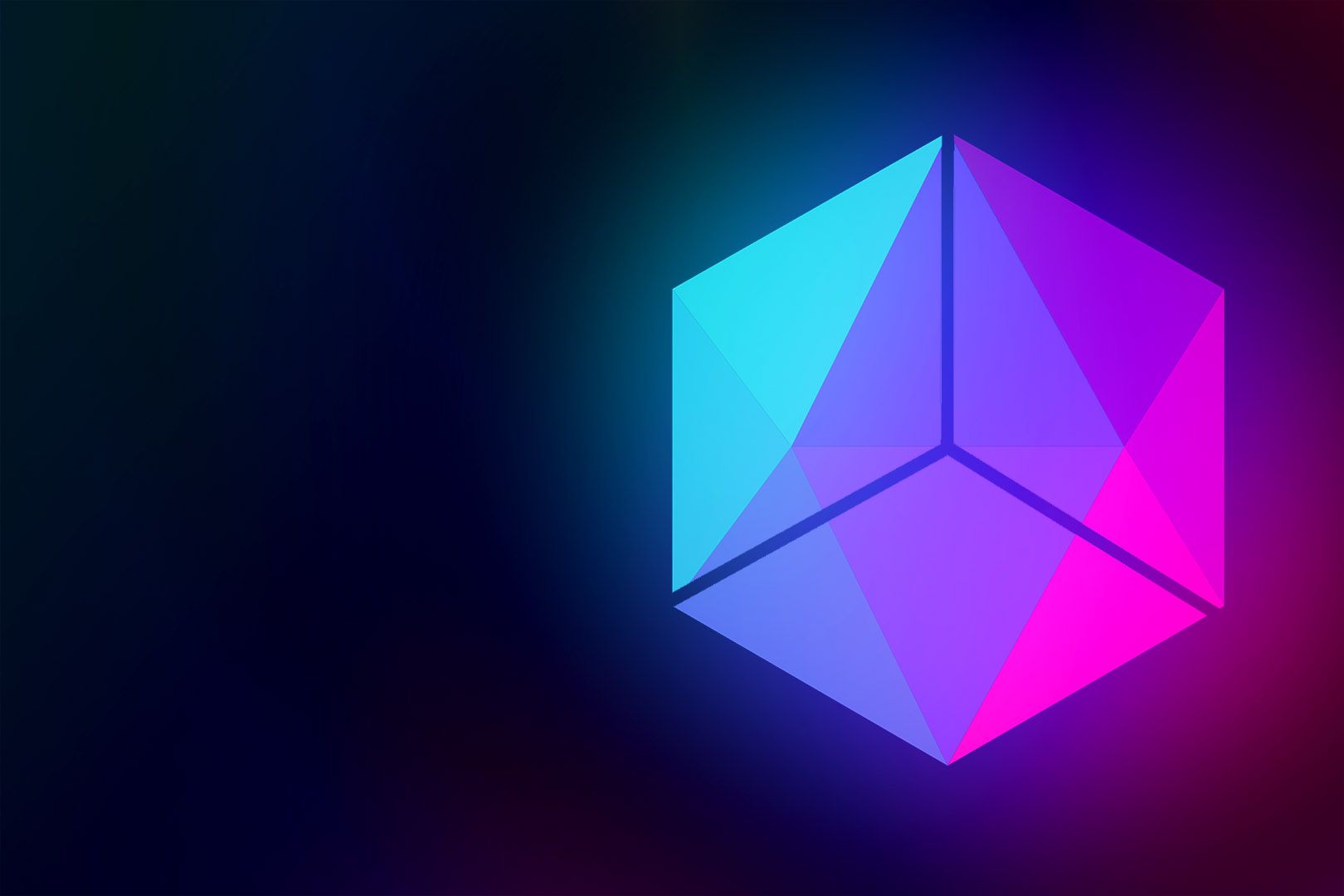
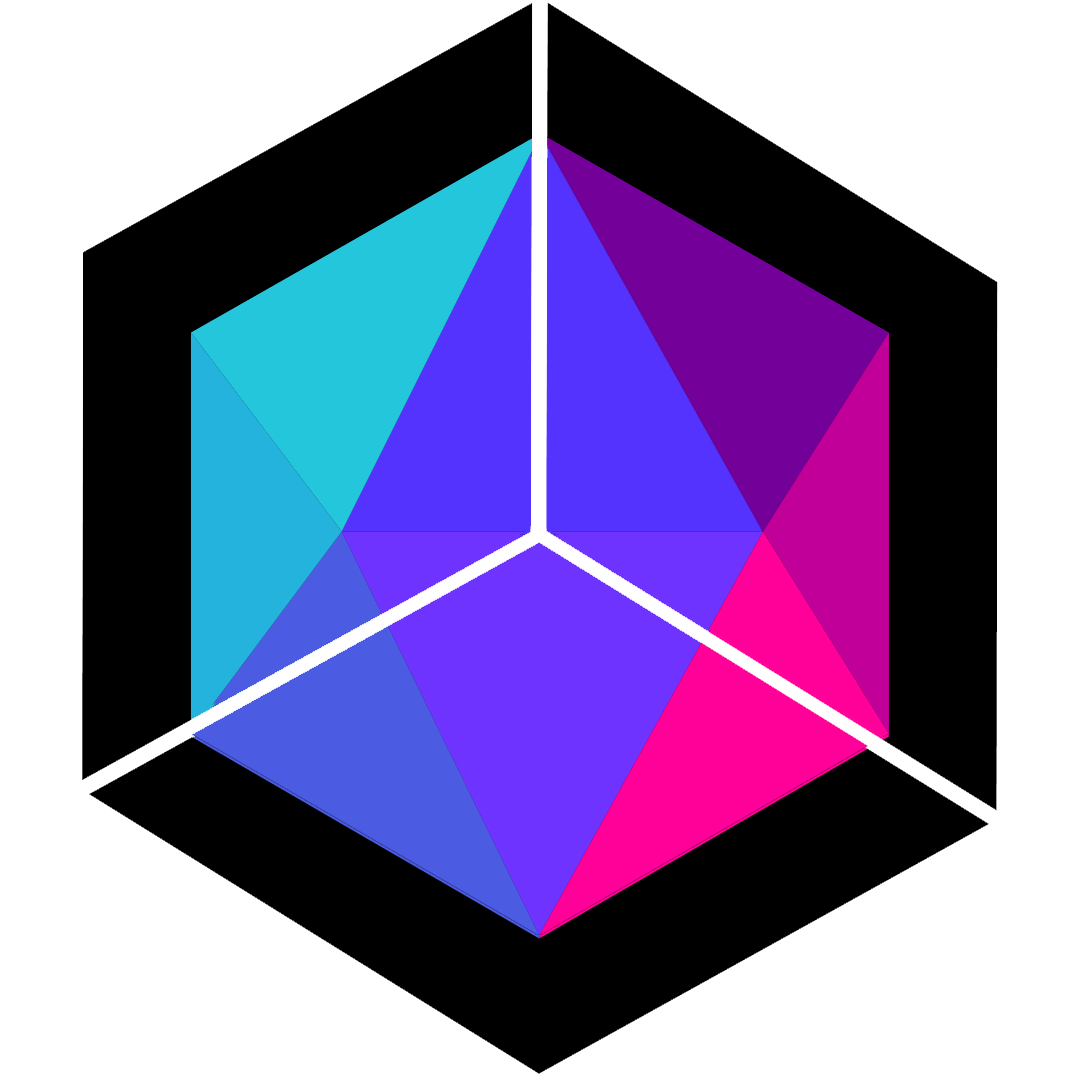
评论区