背景
现有一个Excel文件管理着所有的报表信息,每张报表信息都以sheet页面来展示,同时又有一个总体的sheet页
可快速一览所有的报表文件.
这样的形式存在以下几个缺点:
维护不易
所有的信息在一个文件中,多人要同时维护的时候会产生冲突,只能等一个人维护完成后,另一个人才能维护
文件构造复杂
各个信息内容以sheet方式来维护,后期信息量变大,sheet页就越多,查看十分不容易
解决方案
基于上述的缺点,进行如下的改造:
将sheet页移出来,单独做成一个Excel,同时根据分类,放到不同的文件夹下。
原有文件只统一管理信息,大致构造如下:
其中Total文件记录所有信息,并且使它通过一个宏能够自动的获取子文件夹中的Excel文件和内容(即分类A,分类B,分类C目录中的文件A,文件B等等内容)
代码实现
简单的步骤如下:
获取当前文件夹下所有子文件中的文件名和其内容将步骤1获取到的数据自动填充到Excel的单元格中单元格涉及的内容有:Report IDReport NameReport DeptReport Description
其中ReportID需要用超链接到相关文件
整体全局代码如下:
'Auto Get Report Information
'Creator:Jian.Hu
'Date:2017-05-19
Dim arr_directory(100) As String 'Directory
Dim g_direct_index As Integer
Dim g_cnt As Integer
Dim arr_report_id(500) As String 'Report ID
Dim arr_report_name(500) As String 'Report Name
Dim arr_report_dept(500) As String 'Report Dept
Dim arr_report_desc(500) As String 'Report Description
Dim arr_report_link(500) As String 'Report Link
Dim g_path As String
'入口函数
Sub GetInfo()
Dim mydir As String
Dim mypath As String
'Dim cnt
g_path = ThisWorkbook.Path & "\"
'获取当前路径
mypath = g_path
'获取当前路径下文件夹
mydir = Dir(mypath, vbDirectory)
g_cnt = 0
g_direct_index = 0
Do While mydir <> ""
'首先跳过.和..
If mydir <> "." And mydir <> ".." Then
If (GetAttr(mypath & mydir) And vbDirectory) = vbDirectory Then
arr_directory(g_direct_index) = mypath & mydir & "\"
g_direct_index = g_direct_index + 1
End If
End If
mydir = Dir
Loop
For i = 0 To g_direct_index - 1
GetReportInfo (arr_directory(i))
Next
Call FillContent
End Sub
Sub GetReportInfo(v_path)
Dim m_file As String
Dim path_len As Integer
Dim temp As String
Dim f_type As String
path_len = Len(g_path)
m_file = Dir(v_path, vbDirectory)
Do While m_file <> ""
'首先跳过.和..
If m_file <> "." And m_file <> ".." Then
'不是文件夹的文件
If (GetAttr(v_path & m_file) And vbDirectory) <> vbDirectory Then
'非Excel文件不读取
temp = InStrRev(m_file, ".")
f_type = Right(m_file, Len(m_file) - temp)
If f_type = "xls" Or f_type = "xlsx" Then
'获取其ID
arr_report_id(g_cnt) = GetFileName(m_file)
'获取超链接
tmp_len = Len(v_path & m_file) - path_len
arr_report_link(g_cnt) = Right(v_path & m_file, tmp_len)
'打开文件,获取其内容信息
GetReportDetailInfo (v_path & m_file)
'一张报表操作完毕
g_cnt = g_cnt + 1
End If
End If
End If
m_file = Dir
Loop
End Sub
Sub GetReportDetailInfo(v_path)
Dim wb As Workbook
Set wb = GetObject(v_path)
arr_report_name(g_cnt) = wb.Sheets(1).Cells(5, 7)
arr_report_dept(g_cnt) = wb.Sheets(1).Cells(6, 7)
arr_report_desc(g_cnt) = wb.Sheets(1).Cells(11, 7)
wb.Close
End Sub
Sub FillContent()
Set sht = ActiveWorkbook.Sheets(1)
sht.Cells.Clear
Cells(1, 1) = "报表ID"
Cells(1, 2) = "报表名称"
Cells(1, 3) = "报表描述"
Cells(1, 4) = "报表模块"
For i = 0 To g_cnt - 1
'编号
Cells(2 + i, 1) = arr_report_id(i)
'超链接
sht.Hyperlinks.Add anchor:=sht.Cells(2 + i, 1), Address:=arr_report_link(i)
'名称
Cells(2 + i, 2) = arr_report_name(i)
'内容
Cells(2 + i, 3) = arr_report_desc(i)
'模块
Cells(2 + i, 4) = arr_report_dept(i)
Next
End Sub
Function GetFileName(v_name) '获取文件名
GetFileName = Left(v_name, InStr(1, v_name, ".") - 1)
End Function

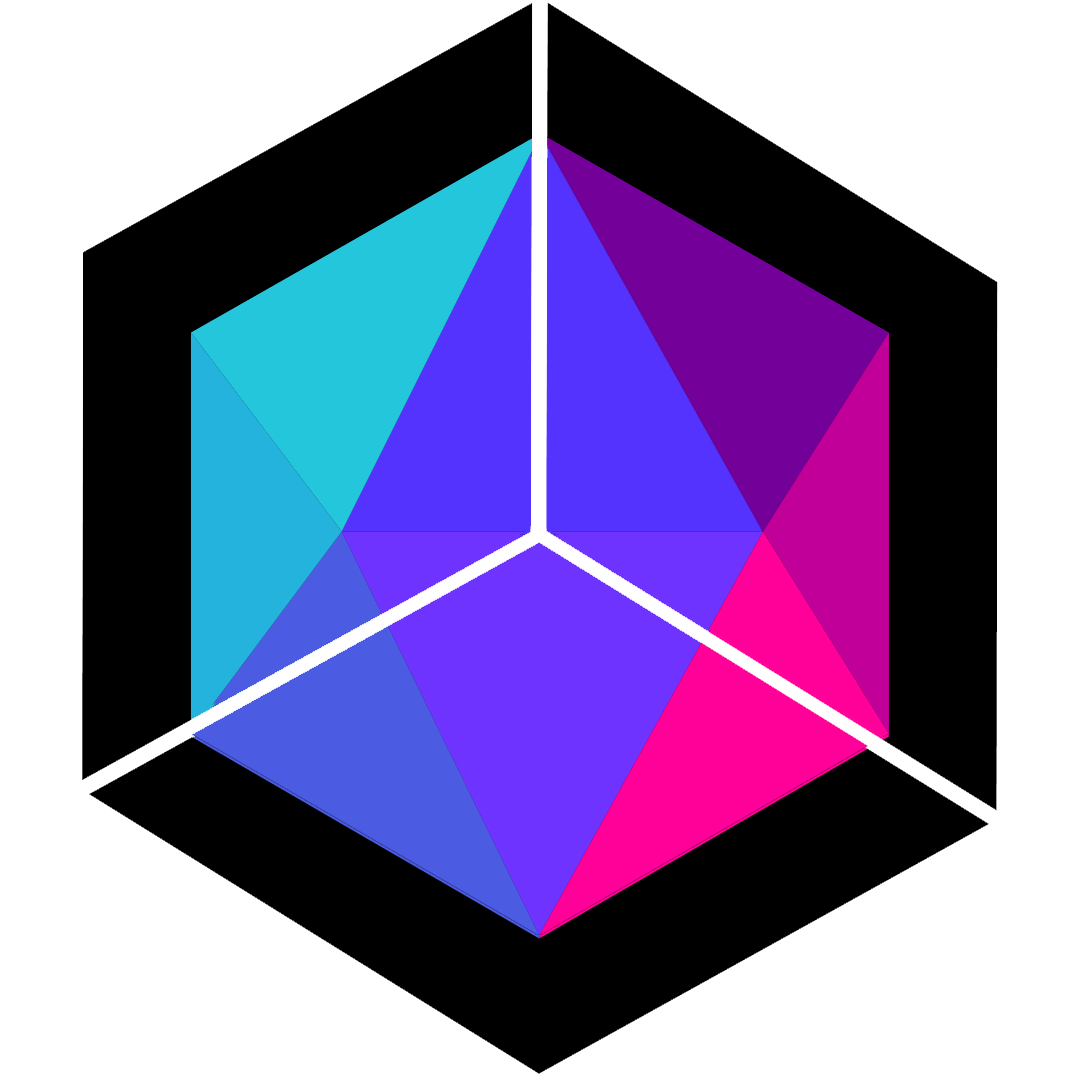
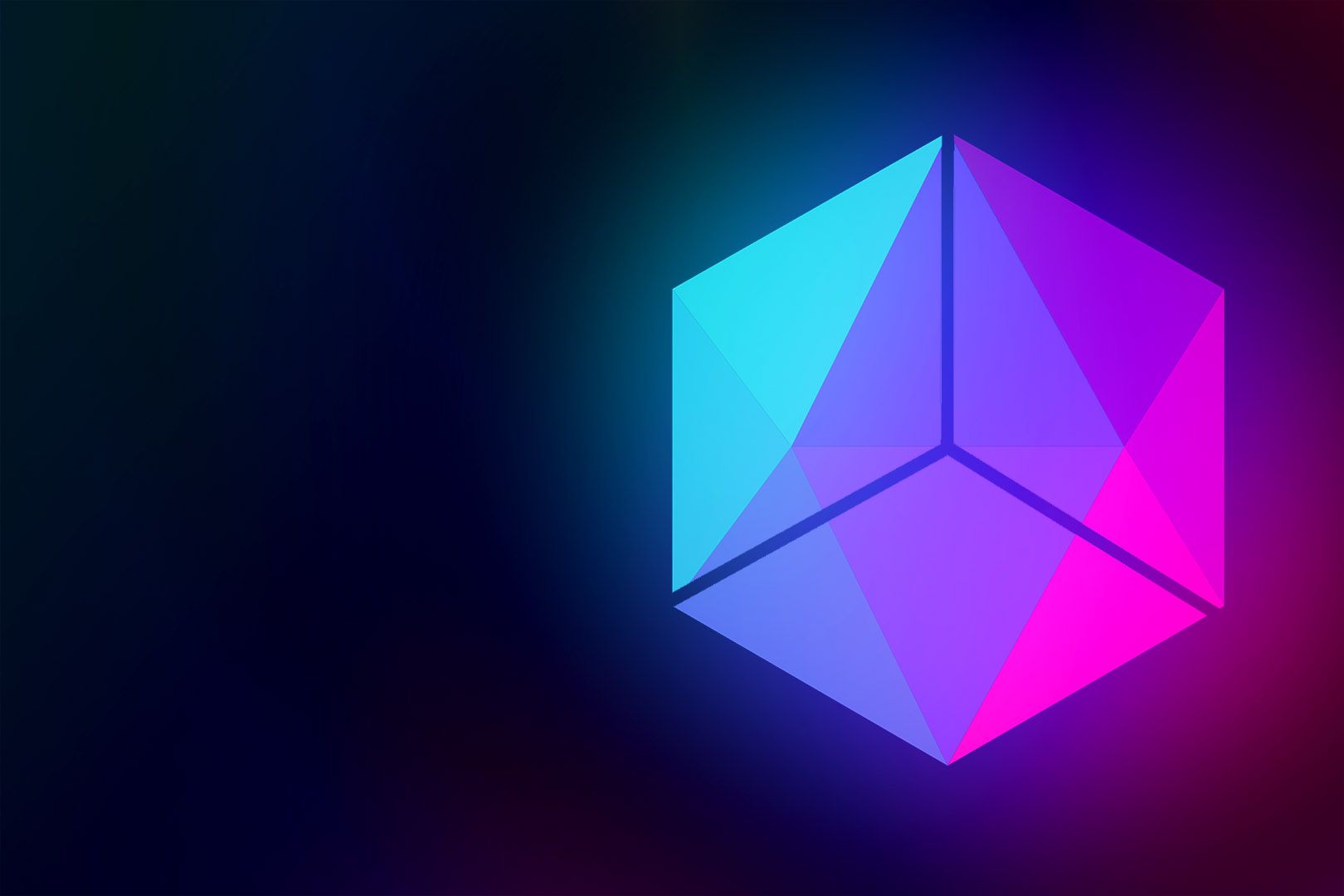
评论区